Secure the Server
Once you can successfully run a tunnel to proxy incoming traffic to any number of services running locally on your origin, you can lock down your origin to block out potentially malicious incoming traffic. By disallowing all ingress traffic and allowing only egress traffic, you can avoid “poking holes” on your server’s firewall while exposing only the services you specified in the tunnel’s config.yml to the outside world.
Cloud VM instance-level firewall
If you host your services on a Virtual Machine (VM) instance by a Cloud provider such as Google Cloud Platform (GCP), you may set up instance-level firewall rules to disallow all ingress traffic and allow only egress traffic. For example, on GCP, you may delete all ingress rules, leaving only the relevant egress rules. This is because GCP’s firewall defaults to “Block” unless a rule explicitly allows certain traffic.
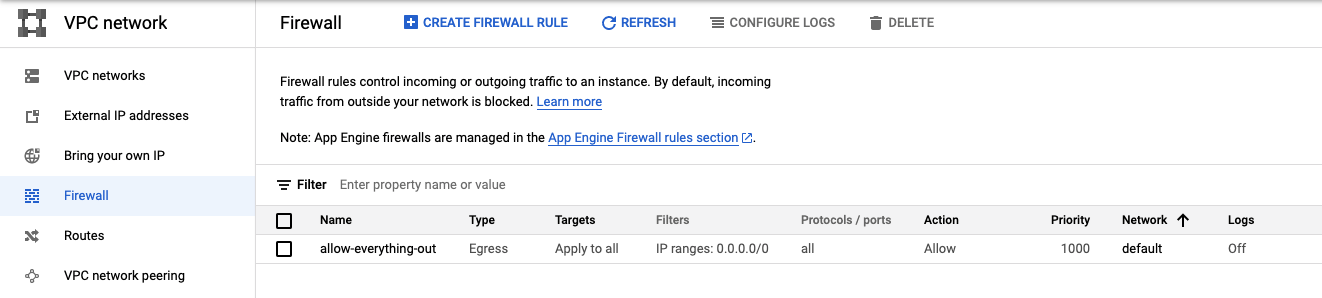
OS-level firewall
Alternatively, you may also use operating system (OS)-level firewall rules to disallow all ingress traffic and allow only egress traffic. For example, if your server runs on Linux, you may use iptables to set up firewall rules. Most Linux distributions are pre-installed with iptables. Note that in the example below, not all ingress traffic is blocked, just in case that the server is hosted on the Cloud and there would be no way to SSH back into the system again if the settings were configured wrongly.
Check your current firewall rules.
$ sudo iptables -LAllow
localhostto communicate with itself.$ sudo iptables -A INPUT -i lo -j ACCEPTAllow already established connection and related traffic.
$ sudo iptables -A INPUT -m conntrack --ctstate RELATED,ESTABLISHED -j ACCEPTAllow new SSH connections.
$ sudo iptables -A INPUT -p tcp --dport ssh -j ACCEPTDrop all other ingress traffic.
$ sudo iptables -A INPUT -j DROPAfter setting the firewall rules, use this command to check the current
iptablessettings:$ sudo iptables -L
Run your tunnel and check that all the services specified in config.yml should still be accessible to the outside world via the tunnel, but not via the external IP address of the server.
You can also: