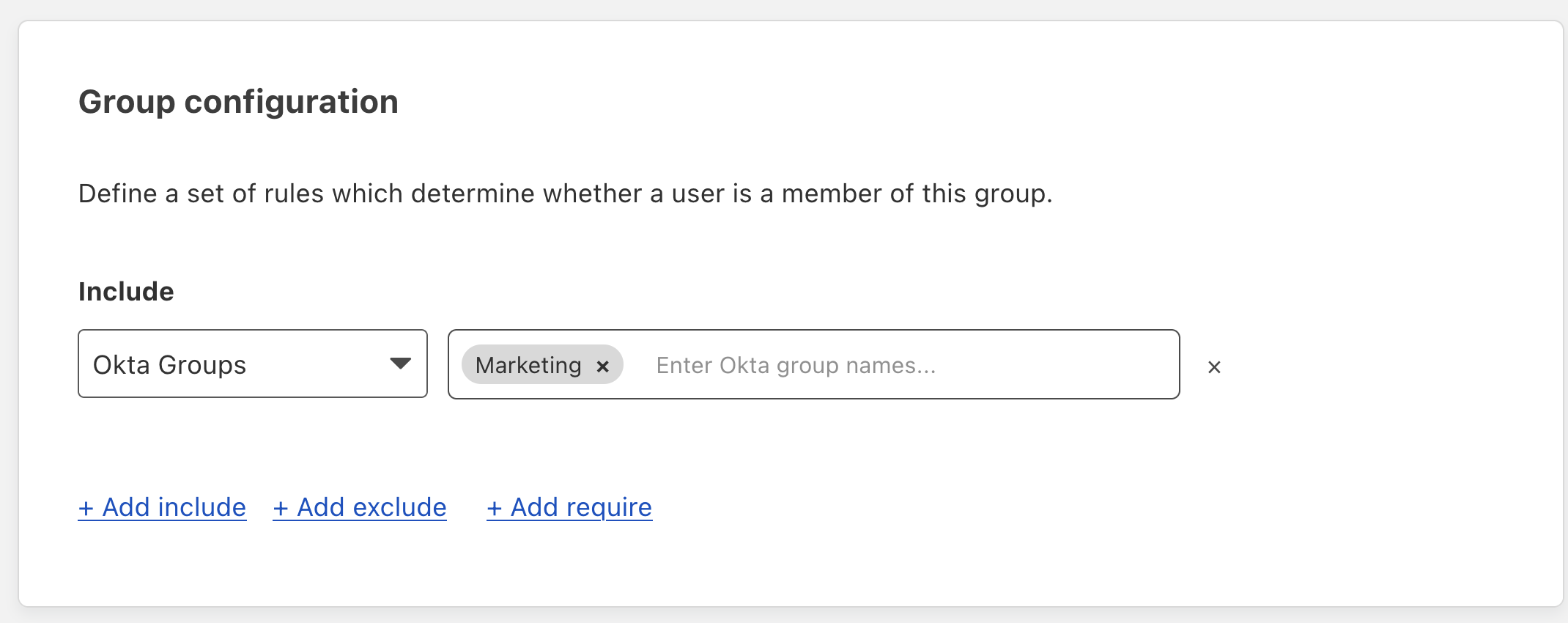Identity-based policies
With Cloudflare Zero Trust, you can create Secure Web Gateway policies that filter outbound traffic down to the user identity level. To do that, you can build DNS, HTTP or Network policies using a set of identity-based selectors . These selectors require Gateway with WARP mode to be enabled in the Zero Trust WARP client, and the user to be enrolled in your organization via the WARP client.
Identity-based selectors
SAML Attributes
Specify a value from the SAML Attribute Assertion.
| UI name | API example |
|---|---|
| SAML Attributes | identity.saml_attributes == "\"finance\"" |
User Email
Use this selector to create identity-based DNS rules based on a user’s email.
| UI name | API example value |
|---|---|
| User Email | identity.email == "user-name@company.com" |
User Group IDs
Use this selector to create identity-based DNS rules based on an IdP group ID of which the user is configured as a member in the IdP.
| UI name | API example |
|---|---|
| User Group IDs | identity.groups.id == "12jf495bhjd7893ml09o" |
User Group Email
Use this selector to create identity-based DNS rules based on an IdP group email address of which the user is configured as a member in the IdP.
| UI name | API example |
|---|---|
| User Group Email | identity.groups.id == "contractors@company.com" |
User Group Names
Use this selector to create identity-based DNS rules based on an IdP group name of which the user is configured as a member in the IdP.
| UI name | API example |
|---|---|
| User Group Email | identity.groups.name == "\"finance\"" |
User Name
Use this selector to create identity-based DNS rules based on an IdP username for a particular user in the IdP.
| UI name | API example |
|---|---|
| User Name | identity.name == "user-name" |
IdP groups in Gateway
Cloudflare Gateway can integrate with your organization’s identity providers (IdPs). Before building a Gateway policy for IdP users or groups, be sure to add the IdP as an authentication method .
Because IdPs expose user groups in different formats, reference the list below to choose the appropriate identity-based selector.
Azure AD
| Selector | Value |
|---|---|
| User Group IDs | 61503835-b6fe-4630-af88-de551dd59a2 |
The Value is the Object Id for an Azure group.
GitHub
| Selector | Value |
|---|---|
| User Group Names | Marketing |
| Selector | Value |
|---|---|
| User Group Names | Marketing |
Okta (OIDC)
| Selector | Value |
|---|---|
| User Group Names | Marketing |
Okta (SAML)
| Selector | Attribute name | Attribute value |
|---|---|---|
| SAML Attributes | name | Marketing |
Generic IdP
If your IdP is not listed above, here is how you can determine which Gateway selector to use:
On the Zero Trust dashboard, navigate to My Team > Groups.
Click Add a Group.
In the Include dropdown, select your IdP group.
A text field will appear and prompt for either group names, group IDs, or SAML attributes. In the example below, we see that Okta groups will use the User Group Names selector in Gateway.