Configure HTTP DDoS Attack Protection in the dashboard
You can customize the action and sensitivity of the rules in the HTTP DDoS Attack Protection Managed Ruleset in the following ways:
Tag and rule configurations have greater priority than ruleset configurations.
For more information on the available parameters and allowed values, refer to Managed Ruleset parameters .
Configure all the rules in the ruleset
Log in to the Cloudflare dashboard, and select your account and website.
Go to Security > DDoS.
Next to HTTP DDoS attack protection, click Configure.
In Ruleset configuration, select the action and sensitivity values for all the rules in the HTTP DDoS Attack Protection Managed Ruleset.
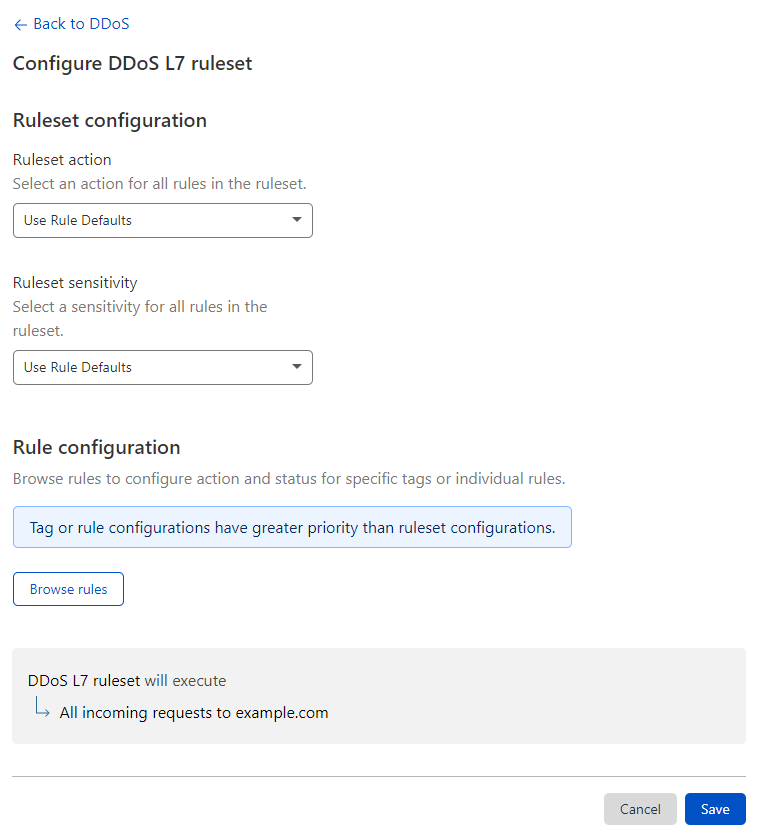
Click Save.
Configure one or more rules
Log in to the Cloudflare dashboard, and select your account and website.
Go to Security > DDoS.
Next to HTTP DDoS attack protection, click Configure.
In Rule configuration, click Browse rules.
Search for the rules you wish to configure using the available filters. You can search for tags.
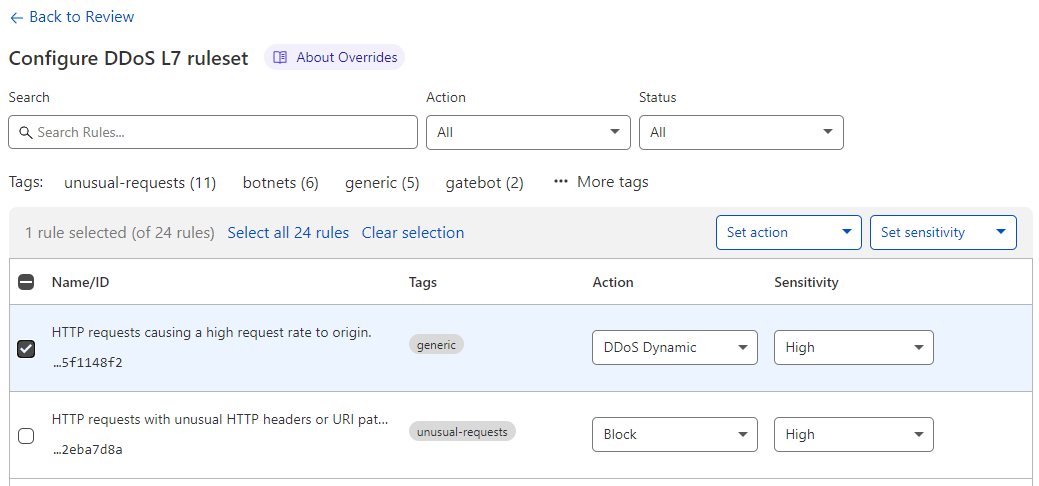
To configure a single rule, select the desired value for a field in the displayed dropdowns next to the rule.
To configure more than one rule, select the rules using the row checkboxes and update the fields for the selected rules using the dropdowns displayed before the table. You can also configure all the rules with a given tag. For more information, refer to Configure rules in bulk in a Managed Ruleset .
Click Next.
Click Save.