Use IP Lists
IP Lists allow you to create a group of IP addresses and refer to them collectively, by name, in your firewall rule expressions. For an introduction, refer to IP Lists .
Access the Lists interface
IP Lists are stored at the account level. To access the Lists interface:
- Log in to the Cloudflare dashboard and select your account.
- Navigate to Manage Account > Configurations > Lists.
The Lists user interface displays.
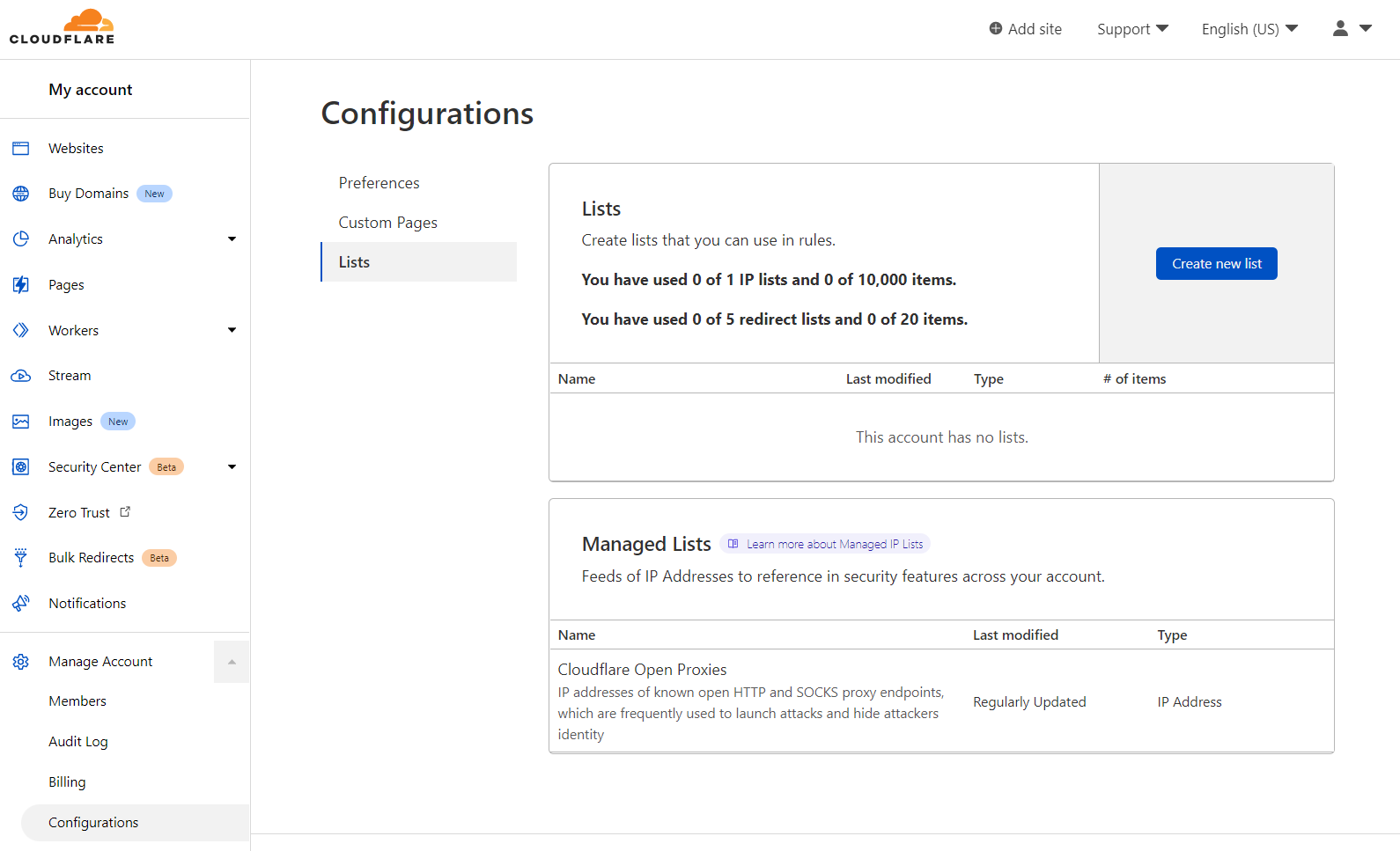
Create your first IP List
Creating an IP List involves two steps:
Use IP Lists in expressions
To use IP Lists in the Cloudflare dashboard, refer to Use lists in expressions .