Get started
Follow this tutorial to start testing and deploying edge configuration changes with HTTP Applications.
Step 1 - Create an application
When you create a new HTTP application, Cloudflare copies all the configuration settings from an existing zone and creates the first version of your application:
- Log in to the Cloudflare dashboard.
- Select your account.
- Go to HTTP Applications.
- Click Create an Application.
- Enter an Application name.
- Select a website to copy its configuration for the first version of your application.
- Click Create. The application may take a few minutes to be created.
Step 2 - Edit your version settings
When you edit an application version, Cloudflare updates the edge configuration settings associated with that version. You can only update the configuration settings associated with your most recent version.
To edit the edge configuration settings for a version:
- Log into the Cloudflare dashboard.
- Select your account.
- Go to HTTP Applications.
- Select an existing application.
- On a specific version, click Edit
- Adjust your edge configuration settings (any changes you make are saved automatically).
- To go directly to editing routing rules, click Go to Routing Rules.
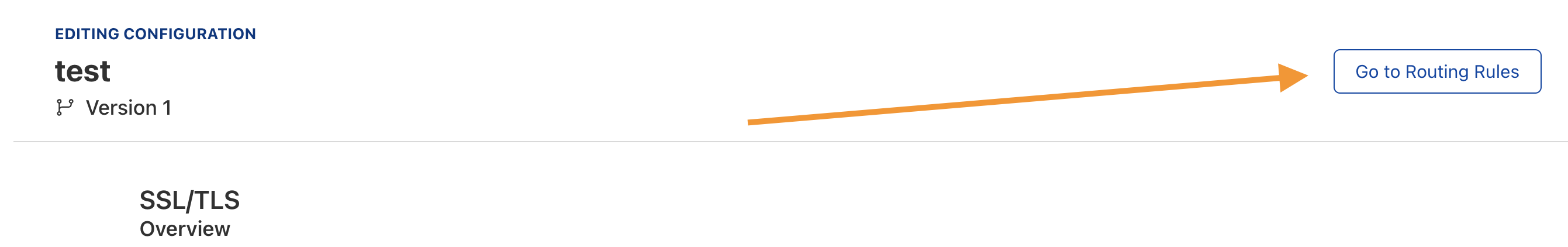
Step 3 - Create a routing rule for staging
You next want to create a routing rule that sends traffic to your Staging environment using the new version of your application.
To create a routing rule:
- Log in to the Cloudflare dashboard.
- Select your account.
- Go to HTTP Applications.
- Select an existing application.
- Click Routing Rules.
- Click Create Routing Rule.
- Fill out the following information (the Zone will be automatically selected based on your application):
- Rule name: Provide a descriptive name.
- Rule Type: Choose Staging or Production (Staging rules only run on requests sent to specific IP addresses).
- Application version: Choose a version of your application to apply to the selected zones.
- Click Create.
Step 4 - Test your version
To test your version, you need to send traffic to your staging environment .
Step 5 - Create a routing rule for production
Assuming you did not encounter any issues when testing your version in staging, you would want to create a new routing rule to apply your version to Production traffic.