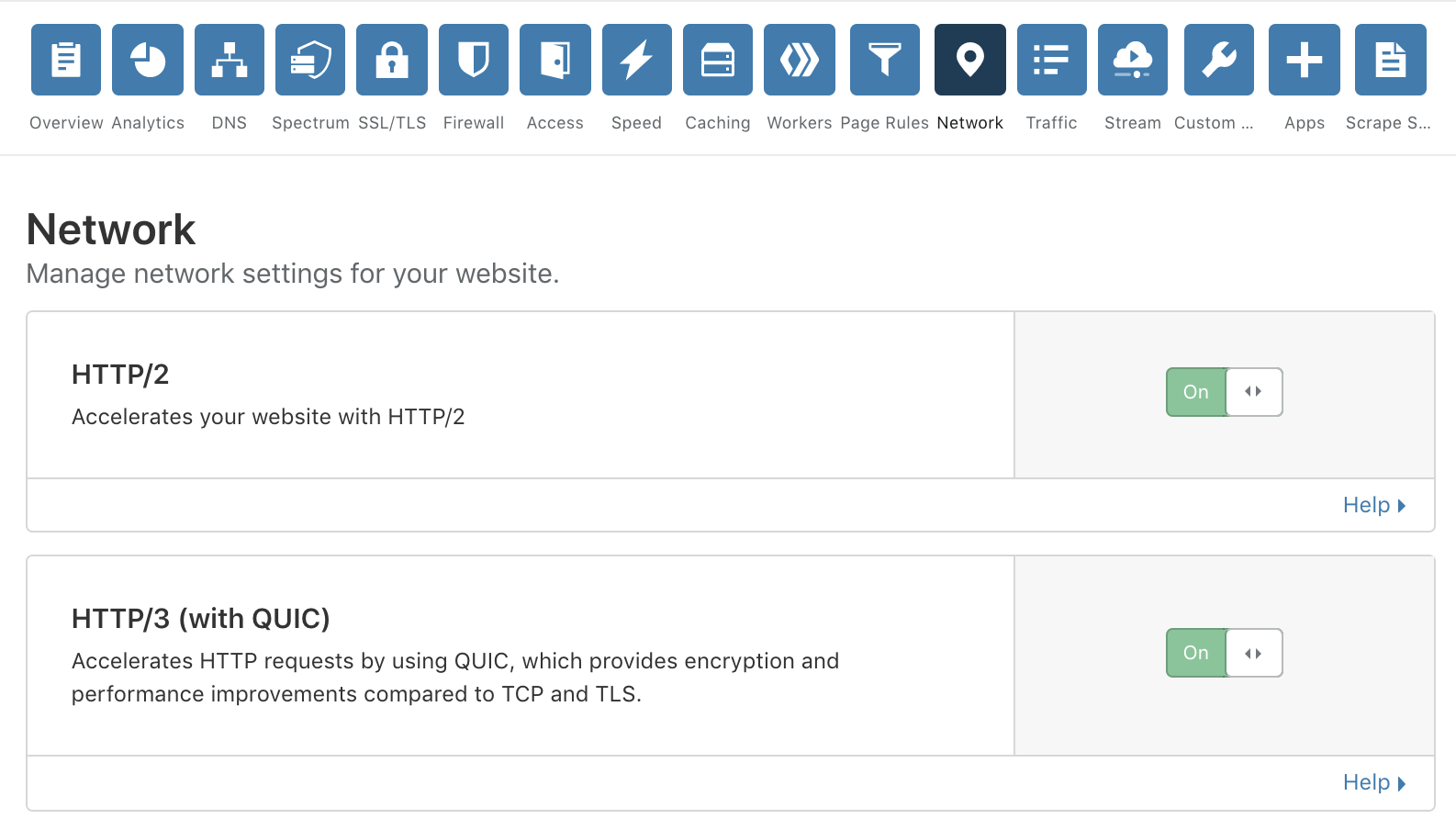Get started
Before you enable HTTP/3 on a Cloudflare domain, ensure you are using a supported client from the list below.
- Google Chrome - Instructions
- Microsoft Edge - Instructions
- Mozilla Firefox - Instructions
- cURL + quiche - Instructions
- Cloudflare quiche-client - Instructions
Enable HTTP/3 on a Cloudflare domain
HTTP/3 can easily be turned on for a domain in the dashboard.
- Log in to your Cloudflare dashboard.
- Click Network.
- Enable the HTTP/3 (with QUIC) toggle.
Enabling the toggle allows compatible clients to connect to it using HTTP/3 but does not affect existing clients using HTTP/1.1 or HTTP/2.