Git integration
Cloudflare supports connecting Cloudflare Pages to your GitHub and GitLab repositories to look for new changes to your project.
Custom branches
If you have a custom Git workflow that makes use of specific branches for representing your production build of your project, you can specify a custom branch when creating (or managing an existing) Cloudflare Pages project.
For example, imagine that you merge new code into the main branch. When it is time to deploy your project, you merge a set of commits into the production branch. In the Cloudflare Pages dashboard, you can set the default branch to production.
You can also use preview deployments to preview how the new version of your project looks before merging to production. To do this, make sure that preview deployments are enabled. You can check this by going to the Pages project’s Settings > Builds & deployments > and verifying that automatic deployments are enabled and Pause deployments is unselected. With preview deployments, you will be able to access a deployed version of your main branch, or other branches that exist, whether created manually or through pull requests.
Organizational access
You can deploy projects to Cloudflare Pages from your open-source team, company, or side project on both GitHub and GitLab.
GitHub
When authorizing Cloudflare Pages to access your GitHub account, you can also specify access to organizations that you belong to on GitHub.
GitLab
By authorizing Cloudflare Pages to access your GitLab account, you will automatically allow all organizations on your GitLab account to be available for use.
Removing access to your GitHub account
You can remove Cloudflare Pages' access to your GitHub account by viewing the Applications page on GitHub. Note that removing access to GitHub will also disable new builds, though the last build of your site will continue to be hosted via Cloudflare Pages.
Removing access to your GitLab account
You can remove Cloudflare Pages' access to your GitLab account by navigating to User Settings > Applications > Authorized Applications. Find the applications called Cloudflare Pages and select the Revoke button to revoke access.
Pausing Automatic Builds
By default, Cloudflare Pages automatically builds and deploys a project whenever its repository receives new commits. You can pause this behavior to keep your website at a particular version and manually deploy new versions when desired.
To pause automatic deployments, go to the Pages project’s Settings > Builds & deployments > select Pause deployments at the end of the page.
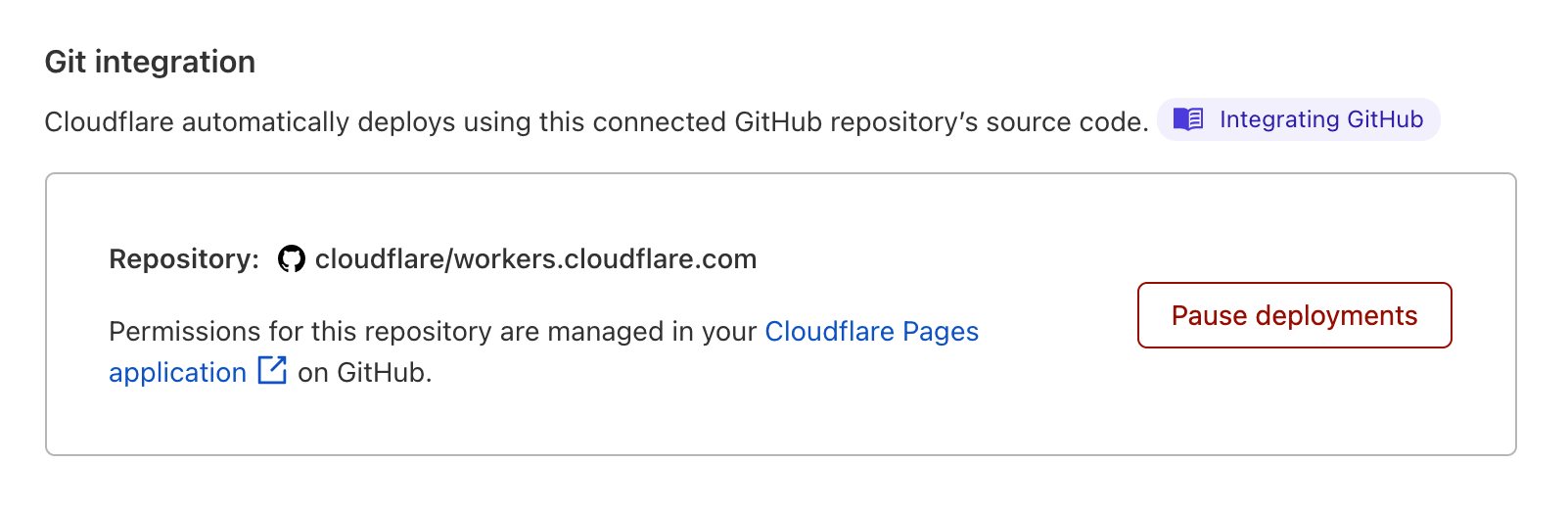
Selecting Pause deployments will present a confirmation and, once confirmed, the Pause deployments button will be replaced with a Resume deployments button. While paused, your Deployments list will present a banner message, reminding you that automatic deployments are not enabled.