Work with Transform Rules
Transform Rules is a feature of Rules in the Cloudflare dashboard.
The Transform Rules dashboard interface lets you:
- Configure Managed Transforms.
- Create new URL Rewrite Rules, HTTP Request Header Modification Rules, and HTTP Response Header Modification Rules.
- View a list of existing rules (both active and paused).
- Activate or pause rules (turn on or off).
- Edit rules.
- Delete rules.
- Reorder rules.
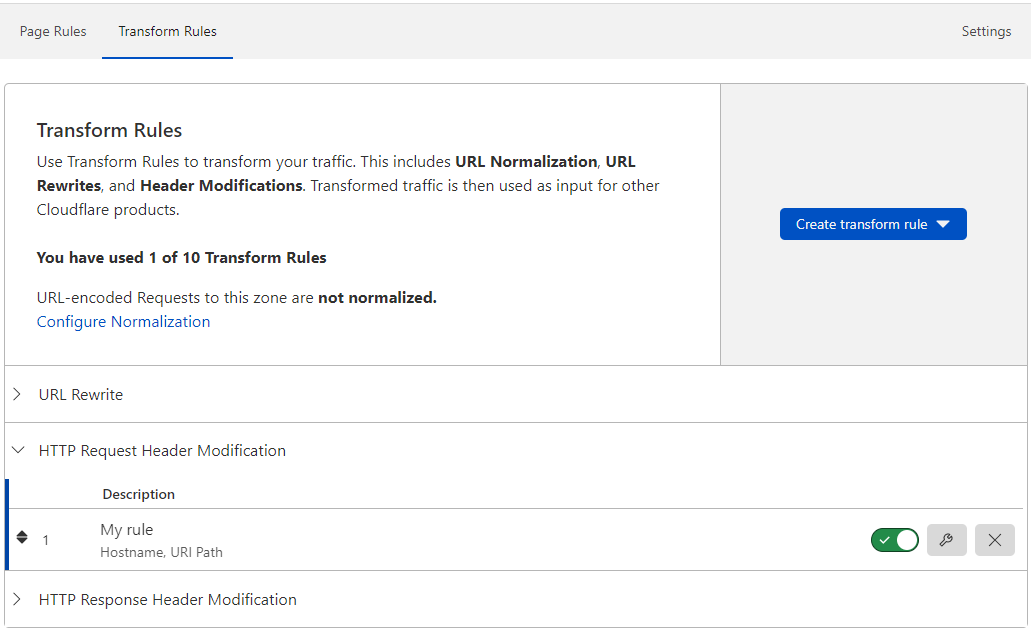
Create rules
In the Transform Rules tab you can:
- Configure Managed Transforms
- Create a URL Rewrite Rule
- Create an HTTP Request Header Modification Rule
- Create an HTTP Response Header Modification Rule
Refer to each linked section for details on creating each rule type.
Manage rules
Manage your existing Transform Rules using the buttons located on the right of the rule you want to change, or by using the handle located on the left of the rule.
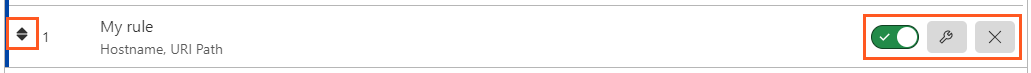
Enable or disable a rule
Use the on/off toggle switch associated with a Transform Rule to enable or disable it.
Edit a rule
Click Edit (wrench icon) to open the Edit Rule panel and make the changes you want.
Delete a rule
Click Delete (X icon) next to the existing rule you want to remove. In the confirmation dialog that appears, click Delete to confirm and complete the operation.
Order rules
Cloudflare evaluates each type of Transform Rules in list order, where rules are evaluated in the order they appear in the Rules List. You can drag and drop Transform Rules into position to reorder them using the handle on the left of the rule.