Configure a custom rule with the Skip action
Use the Skip action in a custom rule to skip one or more security features. A rule configured with the Skip action is also known as a skip rule.
For more information on the available options, refer to Available skip options .
Using the dashboard
Log in to the Cloudflare dashboard, and select your account and website.
Go to Security > WAF > Custom rules.
Create a custom rule by clicking Create Firewall rule, or edit an existing custom rule.
Define the rule name and the rule expression.
Under Choose action, select Skip from the dropdown.
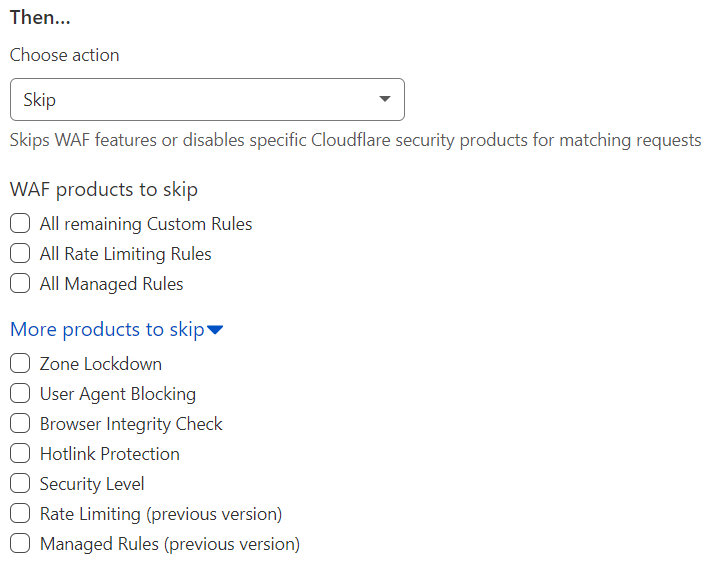
Configure the desired skip options .
Save your changes.
Using the API
Use the Rulesets API to configure custom rules via API.
Refer to API examples for example API requests.