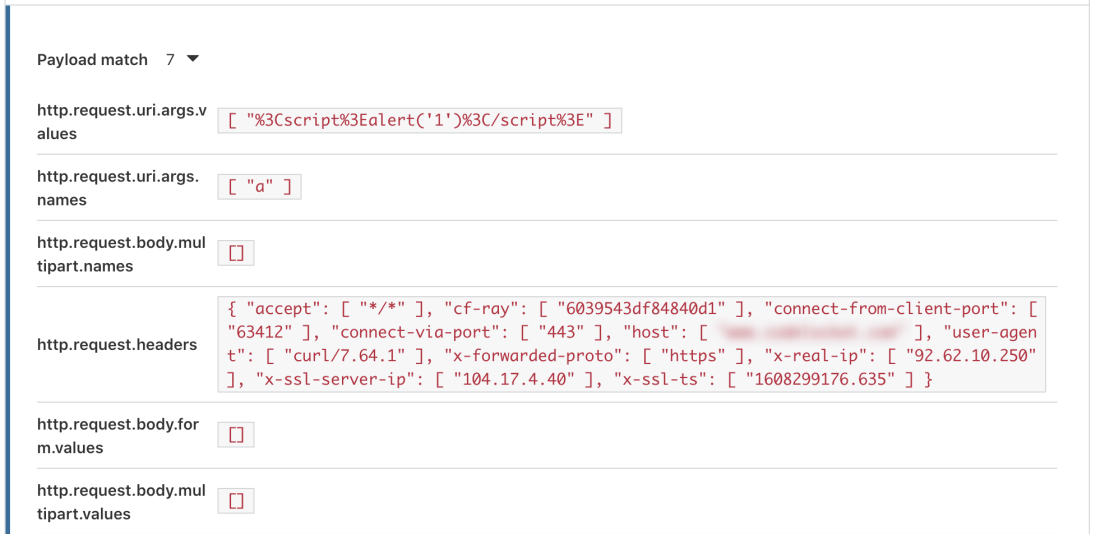View the payload content in the dashboard
View the content of the matched rule payload in the dashboard by entering your private key.
Open Security > Overview.
Under Activity log, expand the details of an event triggered by a rule whose Managed Ruleset has payload logging enabled.
Under Payload match, select Decrypt payload log.
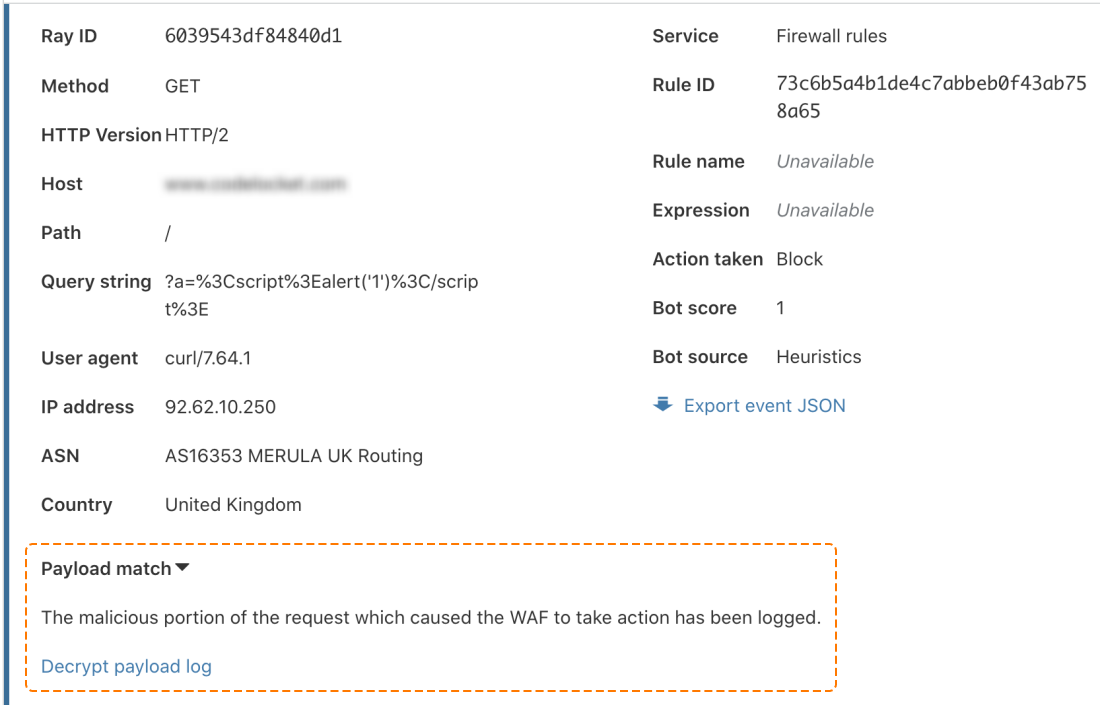
Enter your private key in the pop-up window and select Decrypt.
If the private key you entered decrypts the encrypted payload successfully, the Payload match card displays the payload content in clear text.