Determining the rate
Cloudflare keeps separate rate counters for rate limiting rules for each value combination of the rule characteristics.
Consider a rule configured with the following characteristics:
- IP address
- HTTP header
x-api-key
In this case, two incoming requests with the same value for the HTTP header X-API-Key with different IP addresses are counted separately, since the value combination is different. Additionally, counters are not shared across data centers.
The counting model of this rate limiting rule is based on the number of incoming requests. Enterprise customers on the Advanced plan can also configure rules whose counting model is based on the complexity of serving incoming requests. Refer to Complexity-based rate limiting for more information.
Example A
Consider the following configuration for a rate limiting rule:
Rate limiting rule #1
If incoming requests match:http.request.uri.path eq "/form" and any(http.request.headers["content-type"][*] eq "application/x-www-form-urlencoded")
Choose action: Block
Duration (mitigation timeout): 10 minutes
Requests: 1
Period: 10 seconds
With the same (characteristics):
- Data center ID (included by default when creating the rule in the dashboard)
- IP
- Headers >
x-api-key
The following diagram shows how Cloudflare handles four incoming requests in the context of the above rate limiting rule.
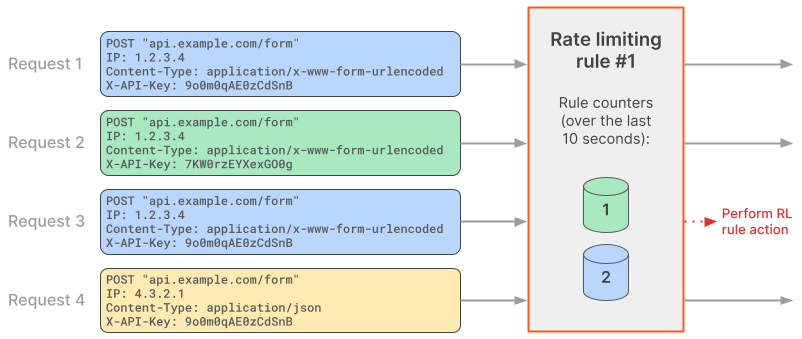
Since request 1 matches the rule expression, the rate limiting rule is evaluated. Cloudflare defines a request counter for the values of the characteristics in the context of the rate limiting rule and sets the counter to 1. Since the counter value is within the established limits in Requests, the request is allowed.
Request 2 matches the rule expression and therefore Cloudflare evaluates the rate limiting rule. The values of the characteristics do not match any existing counter (the value of the X-API-Key header is different). Therefore, Cloudflare defines a separate counter in the context of this rule and sets it to 1. The counter value is within the request limit established in Requests, and so this request is allowed.
Request 3 matches the rule expression and the same values for rule characteristics. Therefore, Cloudflare increases the value of the existing counter, setting it to 2. The counter value is now above the limit defined in Requests, and so request 2 gets blocked.
Request 4 does not match the rule expression, since the value for the Content-Type header does not match the value in the expression. Therefore, Cloudflare does not create a new rule counter for this request. Request 4 is not evaluated in the context of this rate limiting rule and is passed on to subsequent rules in the request evaluation workflow.
Example B
Consider the following configuration for a rate limiting rule. The rule counting expression defines that the counter will increase by one when the response HTTP status code is 400:
Rate limiting rule #2
If incoming requests match:http.request.uri.path eq "/form"
Choose action: Block
Duration (mitigation timeout): 10 minutes
Requests: 1
Period: 10 seconds
With the same (characteristics):
- Data center ID (included by default when creating the rule in the dashboard)
- IP
- Headers >
x-api-key
Increment counter when:
http.request.uri.path eq "/form" and http.response.code eq 400
The following diagram shows how Cloudflare handles these four incoming requests received during a 10-second period in the context of the above rate limiting rule.
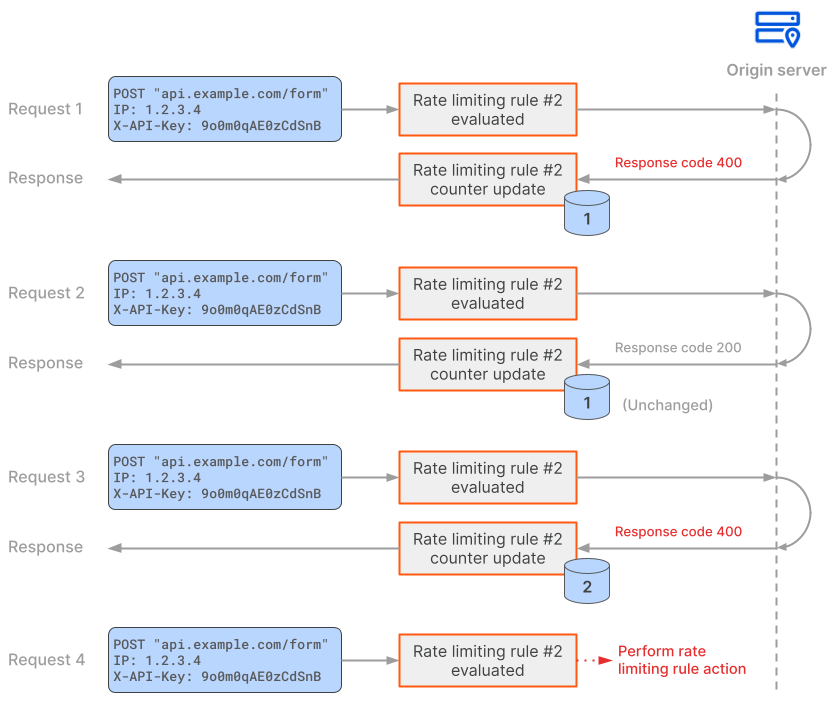
Since request 1 matches the rule expression, the rate limiting rule is evaluated. The request is sent to the origin, skipping any cached content, because the rate limiting rule includes a response field (http.response.code) in the counting expression. The origin responds with a 400 status code. Since there is a match for the counting expression, Cloudflare creates a request counter for the values of the characteristics in the context of the rate limiting rule, and sets this counter to 1.
Request 2 matches the rule expression and therefore Cloudflare evaluates the rate limiting rule. The request counter for the characteristics values is still within the maximum number of requests defined in Requests. The origin responds with a 200 status code. Since the response does not match the counting expression, the counter is not incremented, keeping its value (1).
Request 3 matches the rule expression and therefore Cloudflare evaluates the rate limiting rule. The request is still within the maximum number of requests defined in Requests. The origin responds with a 400 status code. There is a match for the counting expression, which sets the counter to 2.
Request 4 matches the rule expression and therefore Cloudflare evaluates the rate limiting rule. The request is no longer within the maximum number of requests defined in Requests (the counter has the value 2 and the maximum number of requests is 1). Cloudflare applies the action defined in the rate limiting rule configuration, blocking request 4 and any later requests that match the rate limiting rule for ten minutes.
Complexity-based rate limiting
A complexity-based rate limiting rule performs rate limiting based on the complexity or cost of handling requests during a given period, instead of the number of requests in the same period.
A common use case is to score each request with an estimate of the cost (or complexity) required to serve that request. The rate limiting rule can then enforce a maximum limit on the total complexity that each client can put on the application over a given period, regardless of the total number of requests sent by that client.
When you configure a complexity-based rate limiting rule, the origin server must include an HTTP header in the response with its complexity score.
Complexity-based rate limiting rules must contain the following properties:
- Score (API field:
score_per_period): Maximum score per period. When this value is exceeded, the rule action will execute. - Score response header name (API field:
score_response_header_name): Name of HTTP header in the response, set by the origin server, with the score for the current request. The score corresponds to the complexity (or cost) of serving the current request. The score value must be between 1 and 500.
Cloudflare keeps counters with the total score of all requests with the same values for the rule characteristics that match the rule expression. The score increases by the value provided by the origin in the response when there is a match for the counting expression (by default, it is the same as the rule expression). When the total score is larger than the configured maximum score per period, the rule action is applied.
If the origin server does not provide the HTTP response header with a score value, the corresponding rate limiting counter will not be updated.
For an example of a complexity-based rate limiting rule, refer to Create rate limiting rules via API .