About Service bindings
Service bindings are an API that facilitate Worker-to-Worker communication via explicit bindings defined in your configuration.
A Service binding allows you to send HTTP requests to another Worker without those requests going over the Internet. The request immediately invokes the downstream Worker, reducing latency as compared to a request to a third-party service. You can invoke other Workers directly from your code. This makes it possible to communicate with shared services managed by other teams with differing test and release processes. Those services do not need to be hooked up to publicly accessible endpoints. Service bindings facilitate private services to communicate with one another.
Service bindings allow you to:
- Segment multiple use cases into separate Workers Services that can be explicitly invoked from your code.
- Achieve better composability on the Workers platform using service-oriented architecture.
- Create private microservices, to be conditionally invoked from other edge-facing services.
While the interface among Service bindings is HTTP, the networking is not. Unlike the typical microservice architecture, where services communicate over a network and can suffer from latency or interruption, Service bindings are a zero-cost abstraction. When one Worker invokes another, there is no network delay and the request is executed immediately.
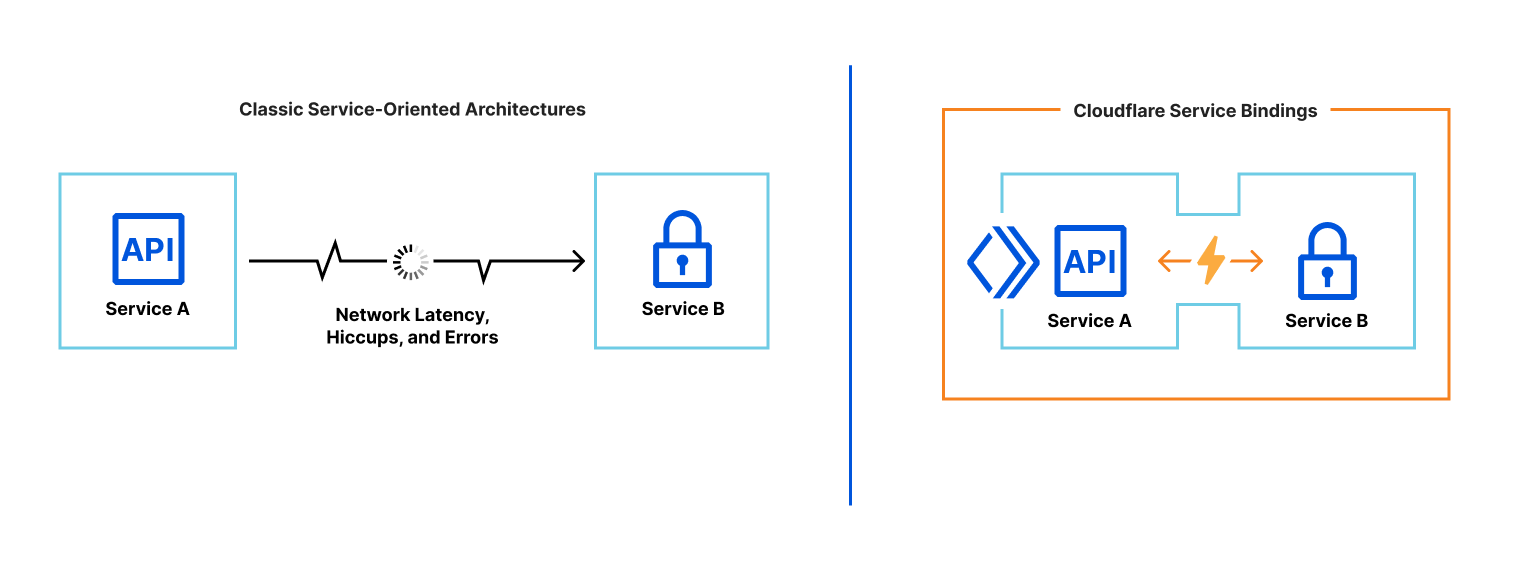
Set a Service binding
To manage a Workers Service binding:
- Log in to the Cloudflare dashboard > Account Home > Workers.
- Select your Worker.
- Go to Settings> Variables > Service bindings > Edit variables.
You can also change the environment of a Workers Service binding, so you can target a specific version of a Workers Service.
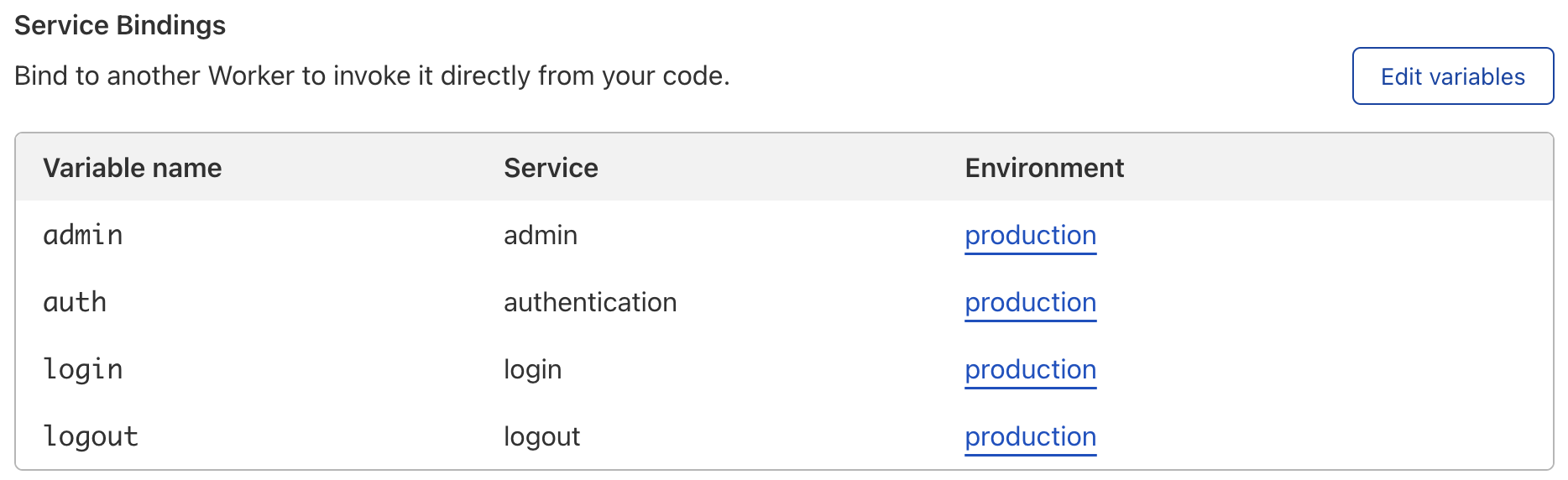
Workers bound to your Worker will be listed in Workers > your Worker > Triggers > Bound Services. Your team can easily view cross-service dependencies in this manner.
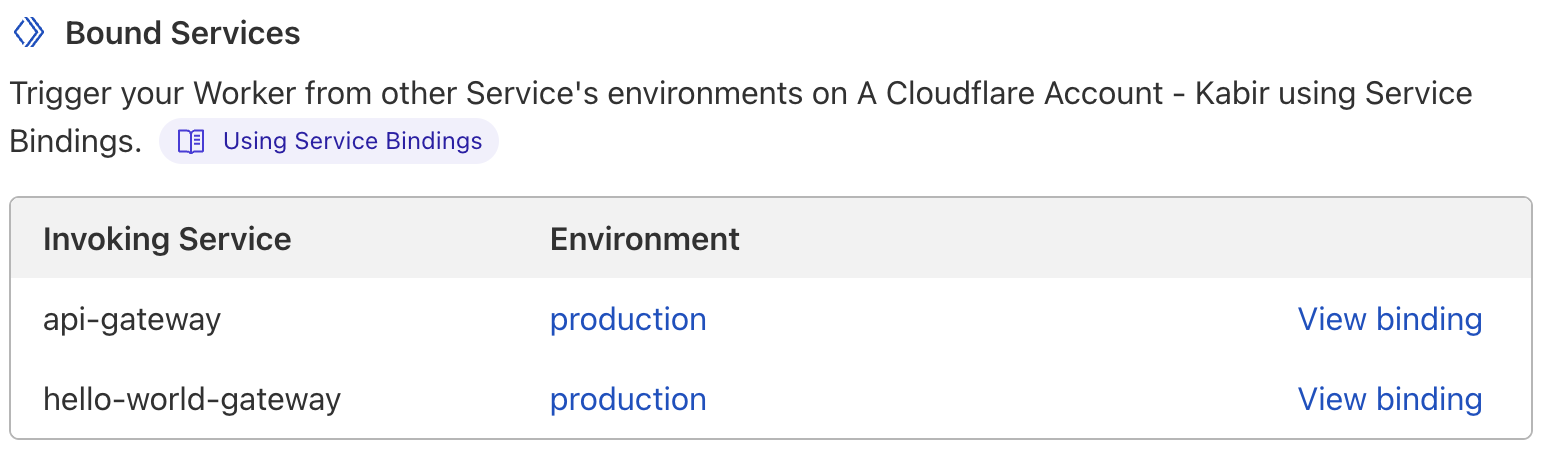
Compose an example Worker
In the following example, you will create a gateway Worker that invokes an auth Worker to handle authorization checks.
Gateway Worker and Service bindings usage
First, you will create both a gateway and auth Worker. Once they are set up, go to the gateway Worker. In order to bind and call the authentication Worker, the gateway Worker needs to set up a Service binding.
To manage Service bindings, go to Account Home > Workers > your Worker > Settings> Variables > Service bindings > Edit variables.
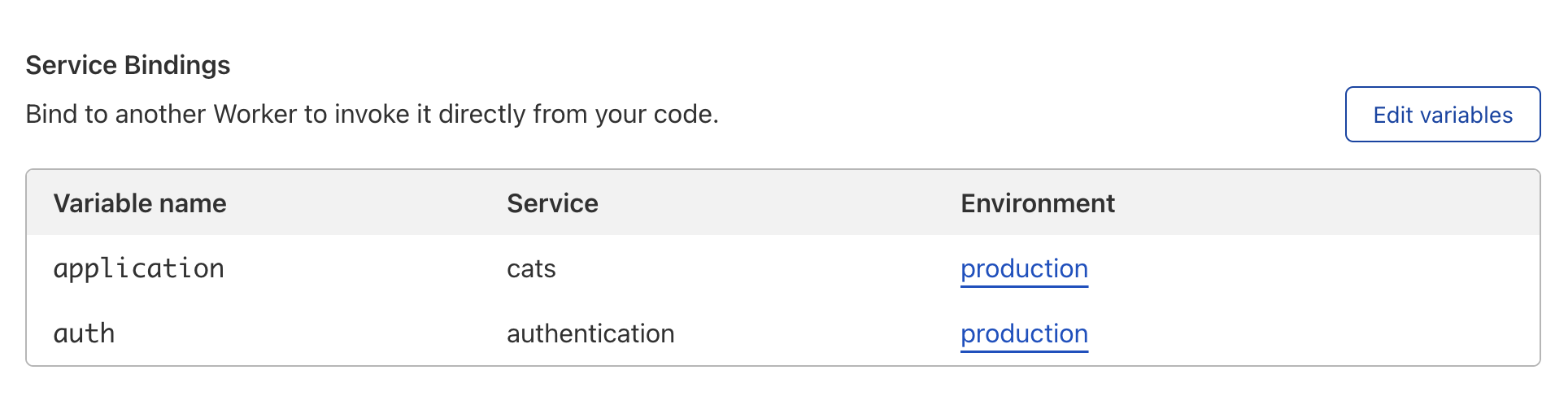
Once added, the gateway Worker can access the Workers Service binding directly from the code, as in the example below. It utilizes the fetch API.
export default { async fetch(request, env) { // Fetch AUTH service and pass request const authResponse = await env.auth.fetch(request.clone());
// Return response from the AUTH service if the response status is not 200 // It would return 403 'x-custom-token does not match, request not allowed' response in such case if (authResponse.status !== 200) { return authResponse; }
// Request allowed // You can write application logic here // In this case we delegate the logic to an `application` Worker return await env.application.fetch(request) },
};
In this setup, only the gateway Worker is exposed to the Internet and privately communicating with the auth and application Workers using Service bindings. In the next section, you will build the auth Worker.
Authentication Workers Service
The following authentication Workers Service code responds with a status code 200 in the case that x-custom-token in the incoming request matches a SECRET_TOKEN secret binding. Note that you implement fetch here, since a Service binding will invoke FetchEvent on the target Worker.
export default { async fetch(request, env) { // Read x-custom-token header and make sure it matches SECRET_TOKEN if (request.headers.get('x-custom-token') === env.SECRET_TOKEN) { return new Response('Request allowed', { status: 200 }); } else { return new Response('x-custom-token does not match, request not allowed', { status: 403 }); } },
};
This auth Workers Service does not need to have a *.workers.dev or other public endpoint. The auth Workers Service is accessed through a Service binding from the gateway Worker directly. The authentication Worker is, effectively, a private Worker Service.